
The sudden rise in the popularity of the PUBG (PlayerUnknown’s Battleground) paved the way for some developers to venture on a new theme for mobile gaming. One example of those which have earned benefit from the said game is Knives Out or formerly known as Wilderness Survival. Like PUBG, it is a type of game where you will be left with other players on a battleground and you need to be the last man standing. With this being said, you might want to record Knives Out game and keep it as an examination of the environment for making a better defense and offense plan next time. Here are the methods that you can use to save your gameplay for your Android and iOS devices.
Apowersoft Screen Recorder
If you’re playing the Knives Out game on an Android device, you can use Apowersoft Screen Recorder to record your gameplay. This tool helps you capture screen performance for free. It has an intuitive interface and quick access buttons which makes your recording process easier and simpler. You can set and change the resolution, bitrate, frame rate and many more options of the recording. Besides, microphone sound and self-camera can be incorporated while you’re in the process of recording. Therefore, you can insert your own commentary to it especially when you’re making a tutorial video. Follow the guide below to see how to record Knives Out.
Before Recording
- Search Apowersoft Screen Recorder from the Google Play Store then hit “Install” button.
- Once it is installed on your device, open the app and click on the three horizontal lines on the top left to open the Menu panel. From there, select “Settings”.
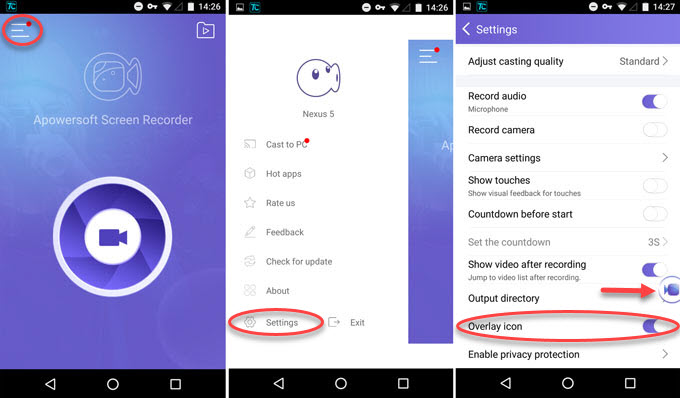
- Next, configure video and other necessary settings as you desire.
- To easily access the recording buttons, toggle the overlay icon on.
Start Recording
- Open Knives Out on your Android device to begin playing.
- To start capturing the activity and the gameplay, hit the Overlay icon and select the video cam button from there to record. If you want to remove the icon from your recorded file, click on the Overlay and hit the eye-like icon.

End Recording
- Once you’re done, tap on the Overlay icon again then choose the stop button to end your recording.

Check Recording
- Now, your recorded file will be automatically saved to your videos folder. You can check it immediately and share with your friends.
Apowersoft iPhone/iPad Recorder
For iOS users, Apowersoft iPhone/iPad Recorder will be the most suitable Knives Out recorder. It is a third-party application that enables you to mirror your devices to Windows PC or Mac. Moreover, the app has an outstanding recorder which captures screen activities including the audio and video. You may choose from different output formats like MP4, WMV, MOV, and so on. Similar to the first tool, you can integrate your microphone to add your own analysis or interpretation of the game. Regarding the establishment of the connection, this recorder does not require lightning cable or jailbreaking device as it utilizes AirPlay which you can find readily on your iPhone/iPad.
So, without much waiting, proceed to the instruction below in order to record Knives Out gameplay:
Before Recording
- Download Apowersoft iPhone/iPad Recorder and install it onto your computer.
- Run the program and click on the three horizontal lines from the upper right of the app.
- Select “Options” to set the video format, quality, and others.
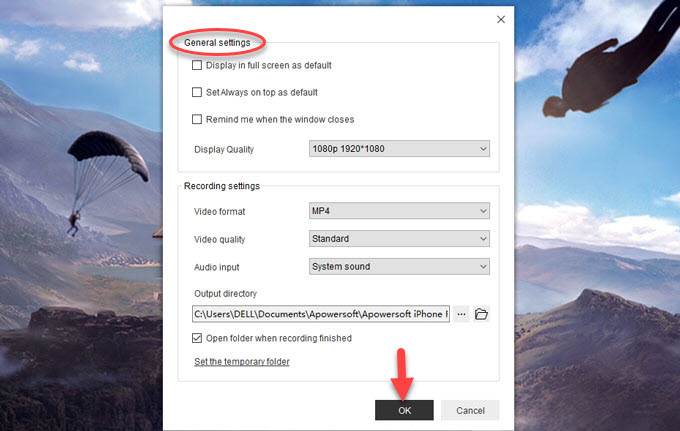
- On your iPhone, open Control Center by swiping up from the bottom of your screen. Press “Screen Mirroring” (for iOS 11) and “AirPlay Mirroring” (iOS 10 and below).
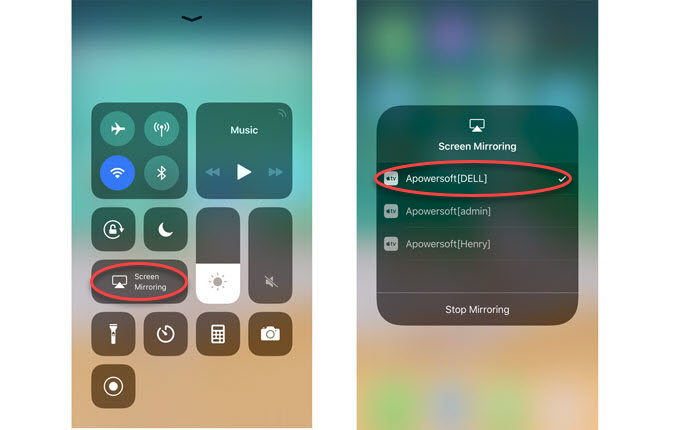
- Click on your computer name beginning with “Apowersoft” from the devices found list to successfully mirror your device to PC.
Start Recording
- Run Knives Out on your iPhone/iPad and start your gameplay.
- Tap on the red recording button and your device will be captured by the app.

End Recording
- Once done, click on the red stop button to finish your recording.

Check Recording
- To locate your file, click on the folder icon or go to Apowersoft iPhone/iPad Recorder folder to check all your recorded files.
These two apps are practical and you can use them to record Knives Out game. Both apps offer simple yet professional method to capture your gameplay efficiently. With these two apps, you can get your recording easily and share your tactics and strategies with other people in a better way.
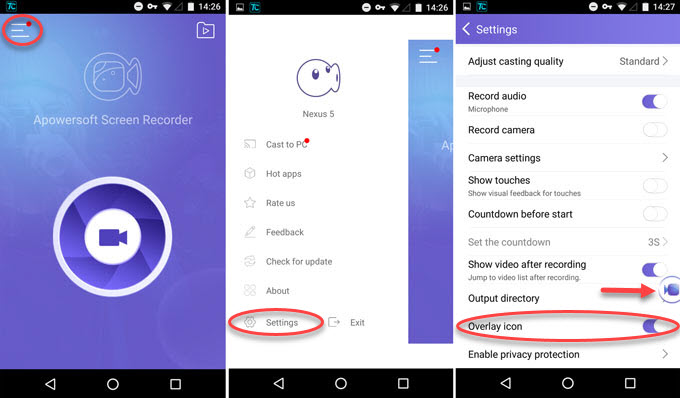


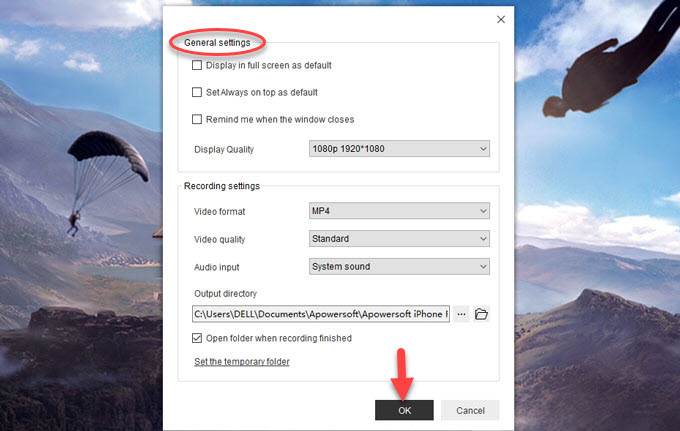
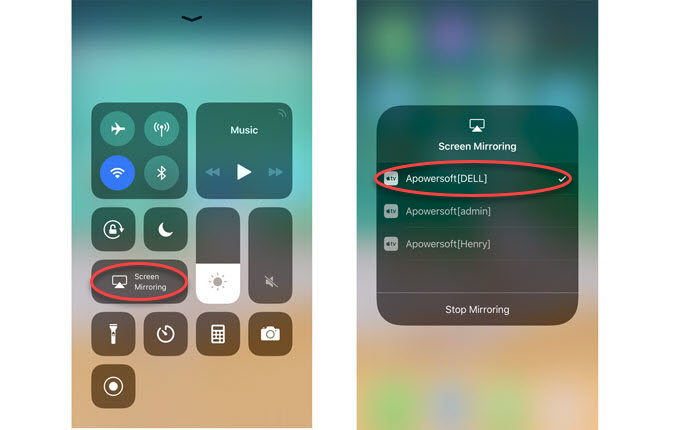


Leave a Comment 0 Comments