The intro brings importance to online tutorials, short movies and many other kinds of videos.This is because it sets the tone for the whole video. Intros usually contain the signature logo of the person or company which created the video, or some kind of text that contains information about the video. If you want to make a YouTube intro video for your next YouTube upload, there are numerous applications that you can find across the net to achieve this goal. However, it is important to note that some of them are paid apps, while others contain adware or are full of annoying ads that constantly pop up while you are using them. To avoid these hassles, here are some tricks to create YouTube intros in the easiest way possible.
How to Make a YouTube Video Intro

Using ApowerREC
The first way of making an intro for your YouTube video is to use a reliable program called ApowerREC. This is a desktop program which offers a screen recording capability, alongside intro & outro adding, zoom recording and other useful functions. Aside from its various screen recording modes, this tool also has tools that allow you to compress, edit, and upload features to your video files. This desktop tool also has additional highlights, such as its task scheduler, follow recording, and auto stop recording. These features will definitely help to improve your recording efficiency.
The reason we recommend this program is because you can create the video content and create a YouTube intro for your video within one program. You can also use this program to upload the video directly to your YouTube Channel.
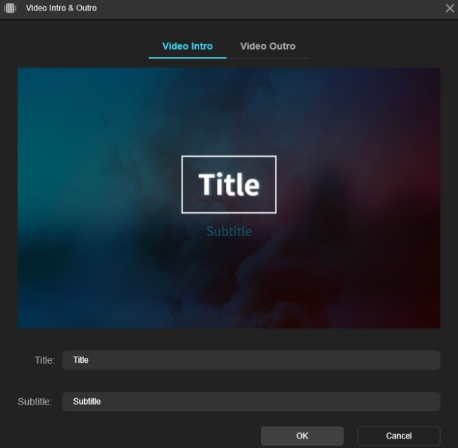
Here is the step-by-step guide to using this YouTube intro making tool:
- You can download this screen recording program by hitting the link below. After the download has completed, you can then proceed to install the program.Download
- Following installation, open the tool and select a recording mode, then click “REC” to start the recording, and hit “Stop” to end it.
- Next, go to the recording list and select the video clip that you want to edit. Or, you can click the “Edit” icon in the bottom left corner to directly edit existing recorded videos.
- Now choose the “Edit” icon. After this, the video editor will open and you will be able to preview and edit your file.
- Click the “Video intro and outro” icon within the editing tool section, and a new window will be displayed. From here, simply type in the title and subtitle that you have created for the intro and outro, and then, click “OK”.
- To keep the changes made, just click “Export” and then save the video file.
Using Biteable
The next option for making a YouTube intro video is through the use of a web-based application called Biteable. Many users may know this program as a video making application, which can be used for creating intros, video ads, explainer videos and many more. This program has a separate page that serves solely as an intro and outro making tool. Just like how the video maker works, this tool also contains many intro templates, which can be edited immediately. If you prefer to create an intro from scratch, just click “Make a video-it’s free” on the tool and you will be led into the editor.If you prefer a way that is easier to access, then feel free to try this app.
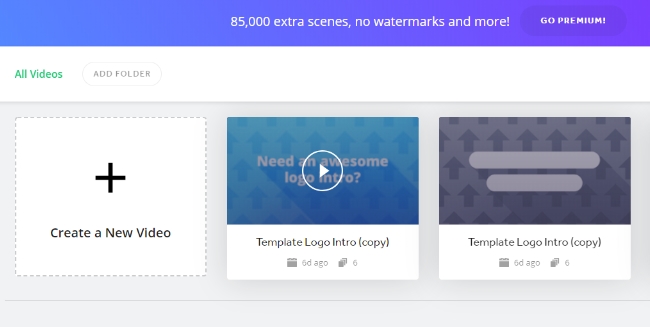
For more detailed steps on how to make a YouTube intro online, see below:
- Go to Biteable’s official page.
- After that, you will be directed to the list of templates that you may want to use for the intro. Choose a template and click “Edit”.
- Then, another window will appear and show the editing section. From here, you can start filling in the text captions and logo required for the video intro.
- Next, pick your color and add your audio, then select “Build my preview”. When you’re done, click “Preview”.
- Finally, wait for a short while until the rendering is complete.
Conclusion
This article describes how to make an intro for YouTube. If you already have content for the video and only need an intro, then Biteable can do the task for you. On the other hand, if you are going to gather your content and add your intro & outro at the same time, then ApowerREC is the tool to help you with these tasks. Do you have a certain tool that you use for making YouTube intros? Feel free to share it with us in the comment section down below.
Leave a Comment 0 Comments