
World of Warcraft also known as “WoW” is a massively multiplayer online role playing game that requires you to upgrade each character and equipment so that you can get stronger as you face numerous opponents. With the increasing number of gamers posting their gameplay online, many WoW enthusiasts also desire to do the same and record World of Warcraft at their will. Especially now that WoW has its mobile version called the Legion Companion, so they can play anywhere they want.
However, some gamers are having difficulty recording their gameplay, maybe they are confused or they don’t have the right tools to do it. To avoid any difficulties, here are some of the reliable ways that you can use in capturing your WoW gameplay on various platforms. You check them out as this post continues.
How to Capture WoW game on Computer
Since World of Warcraft started as a computer game, many gamers still prefer to play on their PC rather than on a mobile phone. In this case, WoW game recording can be done easily using an application called ShowMore. This web-based screen recording application is lightweight, yet powerful enough to capture any activities that you have on your computer screen. This includes WoW gameplay, video clips, applications and many more.

Aside from screen recording, it also supports webcam recording perfect for doing a commentary while you play or while you do some app review. After recording, the tool will give you option to trim the unnecessary part of your recording, and then save it in the format that you prefer. To use this program, here are the steps to follow.
- Go and visit ShowMore’s official page and click “Start Recording” button to launch the screen recorder. If it’s your first time user, you must install the launcher first to open the tool normally.
- Prior to recording, you can go to settings and set some configuration like hotkeys, format, output folder, etc.
- Once set, you can now open your WoW and start to play.
- To record, launch back the recorder and adjust the recording frame along the portion that you need to capture, and then click the red recording icon. The recording will then start automatically.
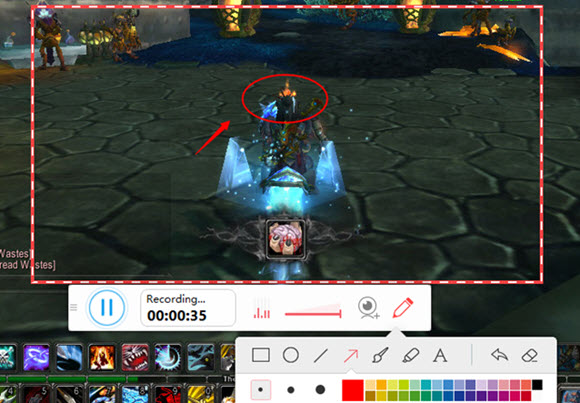
- To end the recording, click the pause button and then hit the check icon. A preview window will appear. From here you can cut the part of the clip that you don’t want to save.
- To save the file on local disk, click the save icon and choose “Save as video file”. Wait for a second until the process completes.
- When your file is done, a pop up will appear giving you options whether you like to play the clip, copy the file path, etc.
If you are looking for other more powerful and standalone solutions to record World of Warcraft, then you may try its desktop pro version – Apowersoft Screen Recorder Pro, Fraps, Bandicam and many others. Unlike its online version, those programs do not require any internet connection for it to work. Plus, they have other interesting functions such as task scheduler, video uploader, screen capture tool, etc.
Android and iOS solutions to record WoW Legion Companion
Android Solution
If it happens that you’re playing WoW Legion Companion on your Android device, then there are various screen recording tools that you can get from Play Store to record WoW Legion Companion. These include AZ screen recorder, Mobizen, and Apowersoft Screen Recorder. All of these Android screen recorders are capable of recording your device’s screen activities including gameplays.

Especially the latter one, there can be lesser incompatibility since almost all applications are supported from utility apps to games and many more. This Android screen recorder also has a built-in screen capturing tool, and a screencast function as well. When it comes to recording, this screen recorder can even capture front cam feeds perfect for adding gameplay tutorials. It is indeed a free program that is worth trying.
iOS Solution
Unfortunately for iOS users, Apple is so strict with screen recording application that is why there is no such application on App Store. But don’t be sad yet, since there’s still a way to record WoW Legion Companion gameplay using Apowersoft iPhone/iPad Recorder. This program is capable of recording your device screen without a need of any jailbreak and tweaks. Just download the program from below, run it, connect it into your iOS device and you’re ready to go.
When connecting your device into the program, there’s no need to be annoyed on some daggling cables wire, simply activate the “AirPlay” function from your iPad and wait for it to be connected. Once connected, you will be provided a mirrored display of your screen. From here, you can play WoW and record it or take screenshot by accessing menu functions located at the top of the screen. This app currently supports all iOS as long as they have AirPlay function.

Those are the ways to record WoW gameplay easily. These applications are tested to be safe and are perfect working. To avoid any lags and crash while recording your WoW gameplay, be sure that your PC or mobile device supports the specifications demanded by the game itself.
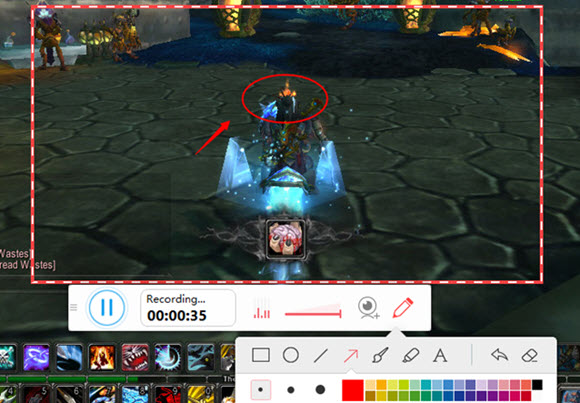
Leave a Comment 0 Comments